3 minutes
How to Stay Safe Online: A Beginner’s Guide to Information Security
Hello there. I’m still working on adding new awesome content to this blog to share my infosec knowledge with the world. Until then I asked chatgpt to create a blog post as filler until I can be more active on here.
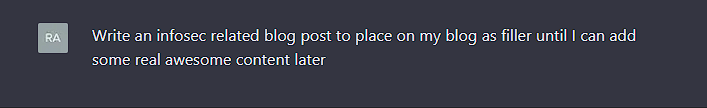
How to Stay Safe Online: A Beginner’s Guide to Information Security
With the rise of technology, we have seen a significant increase in the number of online threats. From hacking and identity theft to phishing scams, it’s essential to take steps to secure your personal and financial information. In this article, we will provide a beginner’s guide to information security and tips on how to stay safe online.
1. Use Strong Passwords
One of the simplest ways to protect your online accounts is by using strong passwords. Your password should contain a mixture of uppercase and lowercase letters, numbers, and special characters. Avoid using easily guessable information such as your name, date of birth, or your pet’s name. Also, make sure to use different passwords for each of your online accounts.
2. Keep Your Software Up-to-Date
Keeping your software up-to-date is critical to protecting your computer and personal information. Software updates often contain security patches that fix vulnerabilities that could be exploited by hackers. Make sure to regularly check for updates for your operating system, web browser, and other applications.
3. Be Careful with Email Attachments
Be cautious when opening email attachments, especially from unknown senders. Malicious attachments can contain viruses or other harmful software that can steal your personal information. Before opening an attachment, hover over the file name to see where it’s from and if it’s from a trusted source.
4. Use Anti-Virus Software
Anti-virus software is essential in protecting your computer from malware and other malicious software. It continuously scans your computer and alerts you if it detects anything suspicious. Make sure to choose a reputable anti-virus software and keep it up-to-date.
5. Enable Two-Factor Authentication
Two-factor authentication is an extra layer of security for your online accounts. It requires you to enter a code, sent to your phone, in addition to your password. This makes it more difficult for hackers to access your accounts, even if they have your password. Many online services, such as email, banking, and social media, offer two-factor authentication, so be sure to enable it.
In conclusion, staying safe online requires a combination of common sense and taking the right precautions. By following these tips, you can protect your personal and financial information and keep your online accounts secure. Don’t wait until it’s too late; start taking steps to secure your online presence today.
433 Words
2023-02-10 19:04